Whilst editing my template I also added the slide panel and comments instructions in two places so it now shows up above the comment form no matter which post you are on if you want to leave a comment on this site.
Emoticon problem is now fixed plus other changes
Friday, November 30, 2012 at 3:27 AM
0 comments
I'm so glad that this problem was easy enough to fix. I just removed the script for the emoticon to show up which was in the <head> of the template and it fixed the problem. There were no instances of the actual emoticon codes in the "Expand widgets template" page at all. They had previously already been removed. So no more little emoticon surprises will show up when I add a new post that has script in it.
Whilst editing my template I also added the slide panel and comments instructions in two places so it now shows up above the comment form no matter which post you are on if you want to leave a comment on this site.
Whilst editing my template I also added the slide panel and comments instructions in two places so it now shows up above the comment form no matter which post you are on if you want to leave a comment on this site.
This template needs replacing ASAP
at 2:32 AM
0 comments
I deeply regret that I need to change the template design for this site. I will not be deleting the blog itself, just changing the way the blog looks with fresh new code. As a result I will be deleting all instances of emoticons to add to the comments, as it is interfering with the scripts I add to posts. The emoticons keep showing up in amongst code for things in posts, and it should not be happening at all.
I'll start by deleting all the emoticon code in my template but if that does not work I will replace the entire template. If that still does not get rid of the emoticons I will unfortunately have to delete this blog and start a new blog. If that should happen I will leave this blog active and have a direct link to my new blog. Sorry for the inconveniences that everyone has come across on this site.
I'll start by deleting all the emoticon code in my template but if that does not work I will replace the entire template. If that still does not get rid of the emoticons I will unfortunately have to delete this blog and start a new blog. If that should happen I will leave this blog active and have a direct link to my new blog. Sorry for the inconveniences that everyone has come across on this site.
Alternative Recent Comments widget for Bloggers
at 2:20 AM
2 comments
Has your Recent Comments widget malfunctioned lately or you can't add a standard Blogger Recent Comments widget to your blog as the gadget is broken?
Fortunately, some time ago I came across an alternative Recent Comments widget which has been working all this time, even when other things malfunction. So, if your Recent Comments widget has malfunctioned or you cannot replace it with a standard Blogger widget, simply copy the code below and paste it into a new HTML/Javascript gadget/widget.
Fortunately, some time ago I came across an alternative Recent Comments widget which has been working all this time, even when other things malfunction. So, if your Recent Comments widget has malfunctioned or you cannot replace it with a standard Blogger widget, simply copy the code below and paste it into a new HTML/Javascript gadget/widget.
<div style='background:#ffffff;margin-top:0;margin-left:0px;margin-right:0px;margin-bottom:0px;padding:5px;'><script style=text/javascript src=https://sites.google.com/site/projectdigitaltomato/blogger/js/rc1blogger.js ></script>
<script style=text/javascript >var a_rc=5;var m_rc=false;var n_rc=true;var o_rc=100;</script>
<script src=http://bloggertutorialsforeveryone.blogspot.com/feeds/comments/default?alt=json-in-script&callback=showrecentcomments ></script>
<div style="font-family: arial, sans-serif; font-size: 9px;" id="rcdr"><a href=http://www.madtomatoe.com/recent-comments-widget-for-blogger/>Recent Comments</a> <a href=http://www.madtomatoe.com/ target=_blank title=blogger widgets>Blogger Widget</a></div><noscript>Your browser does not support JavaScript!</noscript>
<style type=text/css>
.rcw-comments a {color:blue;text-transform: capitalize;}
.rcw-comments {border-bottom: 1px #444444 dotted; padding-top: 7px!important; padding-bottom: 7px!important;}
#rcdr {background: url(https://blogger.googleusercontent.com/img/b/R29vZ2xl/AVvXsEhN011d8lv8wDeZJ3l1I8Up8RFwxDxtTSIS6Q61rdYpmCZgcKYEFOTz49aarGWhuzO8tOTR6p6D9STxvVY5WTJ4TcRdmtbIhxhWE_3Ixde0cIUvg_rgPYVsMnHAnSbTeycv9rFcLo7Yyibj/s400/blgo.png) 0px 0px no-repeat; padding: 1px 0px 0px 19px; height:14px; margin: 5px 0px 0px 0px;line-height:14px;}
#rcdr, #rcdr a {color:#808080;}
</style>
</div>
<script style=text/javascript >var a_rc=5;var m_rc=false;var n_rc=true;var o_rc=100;</script>
<script src=http://bloggertutorialsforeveryone.blogspot.com/feeds/comments/default?alt=json-in-script&callback=showrecentcomments ></script>
<div style="font-family: arial, sans-serif; font-size: 9px;" id="rcdr"><a href=http://www.madtomatoe.com/recent-comments-widget-for-blogger/>Recent Comments</a> <a href=http://www.madtomatoe.com/ target=_blank title=blogger widgets>Blogger Widget</a></div><noscript>Your browser does not support JavaScript!</noscript>
<style type=text/css>
.rcw-comments a {color:blue;text-transform: capitalize;}
.rcw-comments {border-bottom: 1px #444444 dotted; padding-top: 7px!important; padding-bottom: 7px!important;}
#rcdr {background: url(https://blogger.googleusercontent.com/img/b/R29vZ2xl/AVvXsEhN011d8lv8wDeZJ3l1I8Up8RFwxDxtTSIS6Q61rdYpmCZgcKYEFOTz49aarGWhuzO8tOTR6p6D9STxvVY5WTJ4TcRdmtbIhxhWE_3Ixde0cIUvg_rgPYVsMnHAnSbTeycv9rFcLo7Yyibj/s400/blgo.png) 0px 0px no-repeat; padding: 1px 0px 0px 19px; height:14px; margin: 5px 0px 0px 0px;line-height:14px;}
#rcdr, #rcdr a {color:#808080;}
</style>
</div>
Replace my blog's url (in red) with your own and then "Save" the widget. Then click on "Save" again once you have moved the widget to where you want it to show up on your blog.
At the very top of the code is an opening div lot of code. I've added it in case you want to customise the look of the widget a bit more. You can change the background colour of the widget by changing the #ffffff to any colour you like. You can adjust the width of the widget by changing the div's margin. Save the changes to the widget once you are done.
That's it. You can now view your blog again and see all the recent comments in the widget.
Subscribe to:
Comments (Atom)
Scrollbox codes
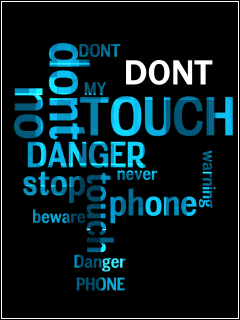
<a target='_blank' title='DON'T TOUCH MY PHONE' href='ADDYOURURLHERE'><img src='https://blogger.googleusercontent.com/img/b/R29vZ2xl/AVvXsEjL7STOhgP_MlwszrcyPkDHVQ2MbrK0IqnhEWeqUdmPh5QFbqdXvlGmh-RN3ZVfPR48rBipZUVKAGy1mlpuL1Q1EoHubFlNPI25TJ54PvPhZSqHuM42AYIuIhtbSg-F40KHKgW08aL29bar/s320/58298-dont-touch-my-phone.png' border='0'/></a>
This free script provided by
JavaScript Kit


 Bookmark / Share
Bookmark / Share RSS Posts
RSS Posts View my profile
View my profile Photos
Photos
 twitter
twitter facebook
facebook