1. SITE UPDATES AND WELCOME TO MY BLOG INFORMATION
Adding important information that your visitors will hopefully read, I've noticed, needs to be eye catching and uniquely styled. If you just put a normal marquee with normal text on your blog your messages will probably be overlooked by everyone.
These days people tend to pay more attention to visual aides. By adding visually appealing content to marquees will help your visitors to look at it. Your information not only has to be unique that you add to a marquee, if you are bored with looking at it, the chances are other people will be too. Make the content of your marquee/s so YOU want to keep looking at it, as if it is hypnotic. How to achieve that result depends on your ability to be creative. Below is an example of a boring looking marquee and content.
2. ADVERTISING LINKS OR POSTS
A lot of people like to use a marquee for displaing specific posts on their blog, which can be a good thing as marquees catch your eye over content that does not move. So supplying visual moving links on your blog has a much better chance of attracting visitors to click on the links rather than on, say, a recent posts link. Below is an example of blog post links added to a marquee with a pause on mouseover function added to it.
3. USING MARQUEES FOR DISPLAYING CLICKABLE IMAGES
Clickable images are great but not so great using a marquee because of the jerky scroll behaviour. It is very off putting to say the least. However, just one example for clickable images could be for displaying your Photo albums on your blog. Below is an example of some of my Picasa Web albums as I don't have any Photo Albums for this blog. All images are clickable in this example.
4. TO GRAB PEOPLE'S ATTENTION TO SOMETHING SPECIFIC
I've noticed on some websites that specifically advertise something to sell there are these and similiar marquees to grab your attention. As annoying as they are, they do grab your attention but generally are not clicked on. It depends upon what people are trying to sell you as to whether they will be clicked on or make the people more curious about the content. Here is one example that I made below:
5. MAKING A STATEMENT
If you truly want to do something different with your blog then you can simply make a series of marquees where you can voice your own opinion about something that you believe in.
Because I am so passionate about nature I created this image below using 4 marquees and 3 images I found on the internet. It is just one way to use marquees to voice your opinion or to express your deepest concerns. If you decide that this has a lot of potential, then I'd love to hear your thoughts.
There are probably many other things you could use marquees for but these are just a few. If you have any ideas for using marquees that I didn't mention in this post, feel free to leave a comment.


 Bookmark / Share
Bookmark / Share RSS Posts
RSS Posts View my profile
View my profile Photos
Photos To change your text to bold simply type in a left facing arrow then a UPPERCASE letter b then a right facing arrow. Then add your text, followed by typing in a left facing arrow, then type in /B and then a right facing arrow.
To change your text to bold simply type in a left facing arrow then a UPPERCASE letter b then a right facing arrow. Then add your text, followed by typing in a left facing arrow, then type in /B and then a right facing arrow. To change your text to italics simply type in a left facing arrow then a lowercase letter i then a right facing arrow. Then add your text, followed by typing in a left facing arrow, then type in /i and then a right facing arrow.
To change your text to italics simply type in a left facing arrow then a lowercase letter i then a right facing arrow. Then add your text, followed by typing in a left facing arrow, then type in /i and then a right facing arrow. To change the colour of your text type in [co="red"]Add your text here[/co] You can change the colour of the text by either typing in the colour's word or by adding a hex colour code that includes the hash symbol.
To change the colour of your text type in [co="red"]Add your text here[/co] You can change the colour of the text by either typing in the colour's word or by adding a hex colour code that includes the hash symbol. To add an image or gif type in [im]Add your image or gif URL here[/im]
To add an image or gif type in [im]Add your image or gif URL here[/im]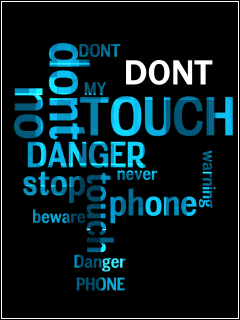

 twitter
twitter facebook
facebook
The nature one is so cool!
ReplyDeleteI'm having a widget issue. I emailed you about it. Thanks!