
Some time ago, on a blog far, far away which now no longer exists, I added a Google Map to a post. It was to display where I lived in Tenterfield, New South Wales, Australia. Anyway, I saved the code for how to add Google Maps to your blog, so here is the code below:
What you get is just the map but not the links that are visible above. Just copy the code above and paste it into a blog post or static page in the "Edit HTML" section. Add other text or content to the post/static page and publish it. You can create your own Google Map and then copy the url for your map and place it in where my src= url is, then resave the blog post/static page and you are done.


 Bookmark / Share
Bookmark / Share RSS Posts
RSS Posts View my profile
View my profile Photos
Photos To change your text to bold simply type in a left facing arrow then a UPPERCASE letter b then a right facing arrow. Then add your text, followed by typing in a left facing arrow, then type in /B and then a right facing arrow.
To change your text to bold simply type in a left facing arrow then a UPPERCASE letter b then a right facing arrow. Then add your text, followed by typing in a left facing arrow, then type in /B and then a right facing arrow. To change your text to italics simply type in a left facing arrow then a lowercase letter i then a right facing arrow. Then add your text, followed by typing in a left facing arrow, then type in /i and then a right facing arrow.
To change your text to italics simply type in a left facing arrow then a lowercase letter i then a right facing arrow. Then add your text, followed by typing in a left facing arrow, then type in /i and then a right facing arrow. To change the colour of your text type in [co="red"]Add your text here[/co] You can change the colour of the text by either typing in the colour's word or by adding a hex colour code that includes the hash symbol.
To change the colour of your text type in [co="red"]Add your text here[/co] You can change the colour of the text by either typing in the colour's word or by adding a hex colour code that includes the hash symbol. To add an image or gif type in [im]Add your image or gif URL here[/im]
To add an image or gif type in [im]Add your image or gif URL here[/im]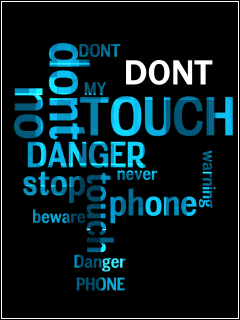

 twitter
twitter facebook
facebook
Sun-drenched day time! We can't stand the actual warm day time, however after i study your own post, I'm slipping deeply in love with summer time.
ReplyDeleteCheap Fifa 14 Ultimate Team Coins
League of Legends elo boost