This is really a great idea if you don't want to clutter up your blog with RSS feeds in your sidebar. You can actually create a new post or a static page, and add all your RSS feeds to it in iframes. The code for adding the RSS Feeds iframe to a blog post is below.
<iframe frameborder="0" height="350" marginheight="0" marginwidth="0" scrolling="yes" src="http://abductedbyets.blogspot.com/feeds/posts/default" width="600"></iframe>
You paste the code into the "Edit HTML" section of your post. Simply change my url in red to the one you want to display and change the width of the iframe to match that of your own post's width (and height to suit your own taste). It couldn't be any simpler!


 Bookmark / Share
Bookmark / Share RSS Posts
RSS Posts View my profile
View my profile Photos
Photos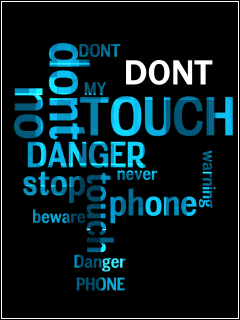

 twitter
twitter facebook
facebook
0 comments:
Of course, you can add various combinations of the above to your comment as long as you place the ending tags in the right locations.
Features:
To add a marquee text type in [ma]Add your text here[/ma]
Of course, you can add various combinations of the above to your comment as long as you place the ending tags in the right locations.
[video=ADD-ENTIRE-VIDEO-URL-THAT-YOU-VIEW-ON-THE-WATCH-PAGE-ON-YOUTUBE-HERE]
[video=ADD-ENTIRE-VIDEO-URL-THAT-YOU-VIEW-ON-THE-watch?feature=player_detailpage-HERE]