Talking avatars
Thursday, July 26, 2012 at 2:17 PM
Recently I came across a blog that had a talking avatar on it. I investigated the website that makes the avatars and found you can create your own talking avatar without even signing up for an account. Just click on the "Create" tab at the top, and start making the avatar. If you want to add your own message to the avatar just select the "text to voice" option when creating the avatar. On the left where the avatar is you might need to click on the random avatar button to find a good avatar that you want and go from there.
You also need to click on the "Publish" button before you can get the code for the talking avatar. You'll get a popup asking you to create an account but you can just close that window and the code will be displayed on the right hand side of the page.
Anyway, I've put a talking avatar in the sidebar of this blog as it does not display in a post for some reason. Click on the avatar in the sidebar to start making your own. my talking avatar is not full sized. The original size of the avatar was 200px wide. Mine is 150px wide.
Subscribe to:
Post Comments (Atom)
Scrollbox codes
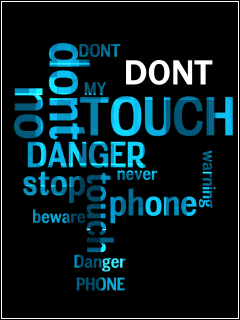
<a target='_blank' title='DON'T TOUCH MY PHONE' href='ADDYOURURLHERE'><img src='https://blogger.googleusercontent.com/img/b/R29vZ2xl/AVvXsEjL7STOhgP_MlwszrcyPkDHVQ2MbrK0IqnhEWeqUdmPh5QFbqdXvlGmh-RN3ZVfPR48rBipZUVKAGy1mlpuL1Q1EoHubFlNPI25TJ54PvPhZSqHuM42AYIuIhtbSg-F40KHKgW08aL29bar/s320/58298-dont-touch-my-phone.png' border='0'/></a>
This free script provided by
JavaScript Kit


 Bookmark / Share
Bookmark / Share RSS Posts
RSS Posts View my profile
View my profile Photos
Photos
 twitter
twitter facebook
facebook
0 comments:
Of course, you can add various combinations of the above to your comment as long as you place the ending tags in the right locations.
Features:
To add a marquee text type in [ma]Add your text here[/ma]
Of course, you can add various combinations of the above to your comment as long as you place the ending tags in the right locations.
[video=ADD-ENTIRE-VIDEO-URL-THAT-YOU-VIEW-ON-THE-WATCH-PAGE-ON-YOUTUBE-HERE]
[video=ADD-ENTIRE-VIDEO-URL-THAT-YOU-VIEW-ON-THE-watch?feature=player_detailpage-HERE]