How many post pages can you have on Blogger?
Monday, July 9, 2012 at 12:27 AM
I done some calculations, and they were very rough, as I did not take into consideration leap years, but I done some math on how many post pages one can have on Blogger. Every single day it is possible to add 86,400 new pages to your blog regardless of it being a leap year or not. You'd be spamming, of course, but the option for that many posts daily is there. That is 60 pages per minute multiplied by 60 minutes per hour multiplied by 24 hours per day. That's a lot of pages. To multiply 86,400 by 365 days you get 31,536,000 post pages for one year. That is just for one year, mind you.
Now considering you can predate posts all the way back to 1st January 1970 - to 12PM (or noon/midday) well, multiply 31,536,000 by 41 and you get a super massive total of 1,292,976,000. That's over one billion pages for your blog, minus leap years and half a day for January 1st 1970. See conclusion at bottom for further notes. How many people could possibly even imagine that amount of blog pages on their blog?
A lot of people on Blogger complain there are not enough pages for them to use, but if you do the math, and understand you can add a new post every minute, those minutes add up to over one billion post pages. And this does not take into consideration of the fact you can have 2 or more published posts with the same date and time but have different titles.
Okay, so people want more static pages (currently only 20 are available to use) than post pages. What is so wrong with post pages that people don't want to use them? Static pages look no differently to normal post pages and they don't show up in your blog's archive widget or on your home page. So what! If you get rid of your blog archive widget altogether your posts won't be displayed either. It's simply a matter of reorganising your blog to link the main pages together so your blog becomes searchable.
So what does a blog with over one billion post pages actually look like? Imagine something like Facebook but smaller. Facebook has a huge amount of active users, it's into the millions but closer to the billions, and even more visitors per day. Can you make your blog have as many pages as Facebook's? I challenge you to try it, just by using your blog post pages alone.
Conclusion: You can have roughly 1,292,976,000 pages. That's from 1st January 1970 (12 PM) to 1st January 2011 (12 PM) minus 86,400 pages for every leap year between those two dates then add 86,400 for every day that has passed since the 1st January 2011 until present. Still not happy with the amount of pages you can use on Blogger? Then there must be something wrong with the way you think.
Now considering you can predate posts all the way back to 1st January 1970 - to 12PM (or noon/midday) well, multiply 31,536,000 by 41 and you get a super massive total of 1,292,976,000. That's over one billion pages for your blog, minus leap years and half a day for January 1st 1970. See conclusion at bottom for further notes. How many people could possibly even imagine that amount of blog pages on their blog?
A lot of people on Blogger complain there are not enough pages for them to use, but if you do the math, and understand you can add a new post every minute, those minutes add up to over one billion post pages. And this does not take into consideration of the fact you can have 2 or more published posts with the same date and time but have different titles.
Okay, so people want more static pages (currently only 20 are available to use) than post pages. What is so wrong with post pages that people don't want to use them? Static pages look no differently to normal post pages and they don't show up in your blog's archive widget or on your home page. So what! If you get rid of your blog archive widget altogether your posts won't be displayed either. It's simply a matter of reorganising your blog to link the main pages together so your blog becomes searchable.
So what does a blog with over one billion post pages actually look like? Imagine something like Facebook but smaller. Facebook has a huge amount of active users, it's into the millions but closer to the billions, and even more visitors per day. Can you make your blog have as many pages as Facebook's? I challenge you to try it, just by using your blog post pages alone.
Conclusion: You can have roughly 1,292,976,000 pages. That's from 1st January 1970 (12 PM) to 1st January 2011 (12 PM) minus 86,400 pages for every leap year between those two dates then add 86,400 for every day that has passed since the 1st January 2011 until present. Still not happy with the amount of pages you can use on Blogger? Then there must be something wrong with the way you think.
Subscribe to:
Post Comments (Atom)
Scrollbox codes
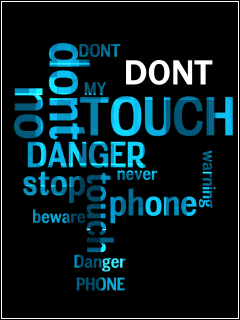
<a target='_blank' title='DON'T TOUCH MY PHONE' href='ADDYOURURLHERE'><img src='https://blogger.googleusercontent.com/img/b/R29vZ2xl/AVvXsEjL7STOhgP_MlwszrcyPkDHVQ2MbrK0IqnhEWeqUdmPh5QFbqdXvlGmh-RN3ZVfPR48rBipZUVKAGy1mlpuL1Q1EoHubFlNPI25TJ54PvPhZSqHuM42AYIuIhtbSg-F40KHKgW08aL29bar/s320/58298-dont-touch-my-phone.png' border='0'/></a>
This free script provided by
JavaScript Kit


 Bookmark / Share
Bookmark / Share RSS Posts
RSS Posts View my profile
View my profile Photos
Photos
 twitter
twitter facebook
facebook
0 comments:
Of course, you can add various combinations of the above to your comment as long as you place the ending tags in the right locations.
Features:
To add a marquee text type in [ma]Add your text here[/ma]
Of course, you can add various combinations of the above to your comment as long as you place the ending tags in the right locations.
[video=ADD-ENTIRE-VIDEO-URL-THAT-YOU-VIEW-ON-THE-WATCH-PAGE-ON-YOUTUBE-HERE]
[video=ADD-ENTIRE-VIDEO-URL-THAT-YOU-VIEW-ON-THE-watch?feature=player_detailpage-HERE]