Eliminate those annoying advertising popup windows from your blog
Sunday, January 6, 2013 at 9:14 PM
One of my pet hates in this world, its in my top 5 list, are those annoying popup advertising windows you see on a lot of websites. They infuriate me because they keep appearing over and over again. On some websites, when you click to go to a new page a dammed popup up advertising window will show up. Now, to make things even worse is getting embed codes from these websites, or any website really, only to find a damned popup advertising window shows up on your blog.
I have had this problem for a very long time, perhaps a year now. At first I didn't know where the first popup advertising window came from, and I done everything but delete my entire blog. I went through every bit of code on my blog but still couldn't find the code for the popup advertising window. Then I started thinking the code itself does not actually exist as a visible code that you can simply remove. If only things were that easy!
Over time I came to learn that these popup advertising windows are invisibly attached to certain objects you add to your blog. They are like a computer virus - but more like an internet virus. They are normally attached to widgets you add to your blog. For example, the website http://www.geovisites.com looks fine when you visit it but the moment you add their widget you end up with a popup advertising window on your blog or website. Even if you delete their links within the widget itself you still end up with the popup advertising window and you can't get rid of it.
However there is a drastic solution to all of this. That solution is to not only delete that widget that created a popup advertising window you got from the website but you also have to delete your entire blog template too. If you don't delete the widget first and you just decide to delete your template, you end up with the same popup advertising window attached to your new template. Its really a vicious circle!
No matter what you do to your blog, or how nice you have made it, it only takes one popup advertising window attached to your site to make you regret ever having placed widgets on your site in the first place. Advertising popup windows can be blocked altogether by programmes that are free to download but that is not the point. Not everyone will have an ad blocker on their computer. Not everyone can see your blog like you can if you have an ad blocker. You would not, in this case, even see the advertising popup windows but everyone else who doesn't have that programme can.
As a blogger you have a duty to perform, not only for youself but for others too. Your duty is to make your site as accessible as possible to other people. If you want people to continuously come back to your site you must make your site safe for them to visit. Are advertising popup windows safe? I am not about to click on one of them to find out!
HERE'S SOME FREE ADVICE: Let's say you want to add a movie to your blog, as I had done in the past. NEVER, EVER, EVER embed a movie from www.movies2k.to. You will end up with an ILivid popup advertising window that not only you can't get rid of but it also tries to download the ILivid movie manager application onto your computer. Watching movies on that site is fine. I don't trust the site to download any of their movies....who knows what would be downloaded to your computer - even if you got the movie at all. (However, downloading movies from this site using the Real Player download function is quite safe and I do this all the time.)
Any time you ever want to add something to your blog or website, use this rule of thumb: If any popup advertising windows show up on a website you are trying to get something from, DON'T GET IT FROM THAT SITE! Keep your site safe and free of popup advertising windows. If you don't you will simply lose out and visitors will refuse to come back to your site. If you do have popup advertising windows showing up on your site, the only way to track them down is to revisit each site you got your widgets from. If a popup advertising window shows up from any of the sites delete that widget straight away. Do this with all your widgets.
But, these popup advertising windows will not only just show up because they are connected to certain widgets, they can also occur because you have linked your site to a website that has these popup windows on their site. Once that direct connection between your site and their site occurs, your site is also going to display the same popup advertising windows.
Some time ago on a blog I had that no longer exists I had a chatbox widget. In that chatbox were links to some people's websites/blogs - belonging to my visitors. They kindly left me their url and so I checked them all out. However, a few of the urls I clicked on simply refused to load because they had been targeted by college popup advertising windows. Actually, these are the worse case scenario blogs/sites because the direct link to these blogs are ineffective. Meaning, if you go to click on the blog links the blog starts to load momentarily, then the blog gets redirected to another site, then redirected to yet another site, then redirected to yet another site. There simply is no way to view anybody's blog when you are being automatically redirected away from it by some f***ing popup advertising or some link that has made their site unable to load normally. What's worse is at this point you (the visitor) have no control of the redirections of urls you end up on. Your only solution is to close the web pages down before something nasty shows up on your computer or on the Internet - if that may be the case. Your desire to get to that other person's blog or website instantly becomes your worst nightmare.
Always remember to check if any of your widgets create popup advertising windows. If they don't that's great. If they do then delete the culprit widget, delete your entire blog template and replace it with a different template. That way those annoying redirections will disappear and people will happily visit your blog or website. But remember one thing - never do what you done in the first place that created those redirection links. Learn from it and be smart next time you want to add links to your site/blog.
Who knows how many people out there who have this problem who are also not receiving visitors because their site is targeted by links that either cause popup advertising windows or there's links on their site that redirect visitors away from their site? Unfortunately there is very little constructive help out there on the Internet to solve this problem. So I'm writing this article to make people aware that there is a solution to this problem. If you are the victim of advertising popup windows like I was then apply my solution to your blog/website and be free of them and never repeat the same mistake again.
I have had this problem for a very long time, perhaps a year now. At first I didn't know where the first popup advertising window came from, and I done everything but delete my entire blog. I went through every bit of code on my blog but still couldn't find the code for the popup advertising window. Then I started thinking the code itself does not actually exist as a visible code that you can simply remove. If only things were that easy!
Over time I came to learn that these popup advertising windows are invisibly attached to certain objects you add to your blog. They are like a computer virus - but more like an internet virus. They are normally attached to widgets you add to your blog. For example, the website http://www.geovisites.com looks fine when you visit it but the moment you add their widget you end up with a popup advertising window on your blog or website. Even if you delete their links within the widget itself you still end up with the popup advertising window and you can't get rid of it.
However there is a drastic solution to all of this. That solution is to not only delete that widget that created a popup advertising window you got from the website but you also have to delete your entire blog template too. If you don't delete the widget first and you just decide to delete your template, you end up with the same popup advertising window attached to your new template. Its really a vicious circle!
No matter what you do to your blog, or how nice you have made it, it only takes one popup advertising window attached to your site to make you regret ever having placed widgets on your site in the first place. Advertising popup windows can be blocked altogether by programmes that are free to download but that is not the point. Not everyone will have an ad blocker on their computer. Not everyone can see your blog like you can if you have an ad blocker. You would not, in this case, even see the advertising popup windows but everyone else who doesn't have that programme can.
As a blogger you have a duty to perform, not only for youself but for others too. Your duty is to make your site as accessible as possible to other people. If you want people to continuously come back to your site you must make your site safe for them to visit. Are advertising popup windows safe? I am not about to click on one of them to find out!
HERE'S SOME FREE ADVICE: Let's say you want to add a movie to your blog, as I had done in the past. NEVER, EVER, EVER embed a movie from www.movies2k.to. You will end up with an ILivid popup advertising window that not only you can't get rid of but it also tries to download the ILivid movie manager application onto your computer. Watching movies on that site is fine. I don't trust the site to download any of their movies....who knows what would be downloaded to your computer - even if you got the movie at all. (However, downloading movies from this site using the Real Player download function is quite safe and I do this all the time.)
Any time you ever want to add something to your blog or website, use this rule of thumb: If any popup advertising windows show up on a website you are trying to get something from, DON'T GET IT FROM THAT SITE! Keep your site safe and free of popup advertising windows. If you don't you will simply lose out and visitors will refuse to come back to your site. If you do have popup advertising windows showing up on your site, the only way to track them down is to revisit each site you got your widgets from. If a popup advertising window shows up from any of the sites delete that widget straight away. Do this with all your widgets.
But, these popup advertising windows will not only just show up because they are connected to certain widgets, they can also occur because you have linked your site to a website that has these popup windows on their site. Once that direct connection between your site and their site occurs, your site is also going to display the same popup advertising windows.
Some time ago on a blog I had that no longer exists I had a chatbox widget. In that chatbox were links to some people's websites/blogs - belonging to my visitors. They kindly left me their url and so I checked them all out. However, a few of the urls I clicked on simply refused to load because they had been targeted by college popup advertising windows. Actually, these are the worse case scenario blogs/sites because the direct link to these blogs are ineffective. Meaning, if you go to click on the blog links the blog starts to load momentarily, then the blog gets redirected to another site, then redirected to yet another site, then redirected to yet another site. There simply is no way to view anybody's blog when you are being automatically redirected away from it by some f***ing popup advertising or some link that has made their site unable to load normally. What's worse is at this point you (the visitor) have no control of the redirections of urls you end up on. Your only solution is to close the web pages down before something nasty shows up on your computer or on the Internet - if that may be the case. Your desire to get to that other person's blog or website instantly becomes your worst nightmare.
Always remember to check if any of your widgets create popup advertising windows. If they don't that's great. If they do then delete the culprit widget, delete your entire blog template and replace it with a different template. That way those annoying redirections will disappear and people will happily visit your blog or website. But remember one thing - never do what you done in the first place that created those redirection links. Learn from it and be smart next time you want to add links to your site/blog.
Who knows how many people out there who have this problem who are also not receiving visitors because their site is targeted by links that either cause popup advertising windows or there's links on their site that redirect visitors away from their site? Unfortunately there is very little constructive help out there on the Internet to solve this problem. So I'm writing this article to make people aware that there is a solution to this problem. If you are the victim of advertising popup windows like I was then apply my solution to your blog/website and be free of them and never repeat the same mistake again.
Subscribe to:
Post Comments (Atom)
Scrollbox codes
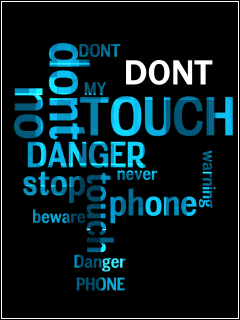
<a target='_blank' title='DON'T TOUCH MY PHONE' href='ADDYOURURLHERE'><img src='https://blogger.googleusercontent.com/img/b/R29vZ2xl/AVvXsEjL7STOhgP_MlwszrcyPkDHVQ2MbrK0IqnhEWeqUdmPh5QFbqdXvlGmh-RN3ZVfPR48rBipZUVKAGy1mlpuL1Q1EoHubFlNPI25TJ54PvPhZSqHuM42AYIuIhtbSg-F40KHKgW08aL29bar/s320/58298-dont-touch-my-phone.png' border='0'/></a>
This free script provided by
JavaScript Kit
 RSS Posts
RSS Posts View my profile
View my profile Photos
Photos
 twitter
twitter facebook
facebook
0 comments:
Of course, you can add various combinations of the above to your comment as long as you place the ending tags in the right locations.
Features:
To add a marquee text type in [ma]Add your text here[/ma]
Of course, you can add various combinations of the above to your comment as long as you place the ending tags in the right locations.
[video=ADD-ENTIRE-VIDEO-URL-THAT-YOU-VIEW-ON-THE-WATCH-PAGE-ON-YOUTUBE-HERE]
[video=ADD-ENTIRE-VIDEO-URL-THAT-YOU-VIEW-ON-THE-watch?feature=player_detailpage-HERE]