Emoticon problem is now fixed plus other changes
Friday, November 30, 2012 at 3:27 AM
I'm so glad that this problem was easy enough to fix. I just removed the script for the emoticon to show up which was in the <head> of the template and it fixed the problem. There were no instances of the actual emoticon codes in the "Expand widgets template" page at all. They had previously already been removed. So no more little emoticon surprises will show up when I add a new post that has script in it.
Whilst editing my template I also added the slide panel and comments instructions in two places so it now shows up above the comment form no matter which post you are on if you want to leave a comment on this site.
Whilst editing my template I also added the slide panel and comments instructions in two places so it now shows up above the comment form no matter which post you are on if you want to leave a comment on this site.
Subscribe to:
Post Comments (Atom)
Scrollbox codes
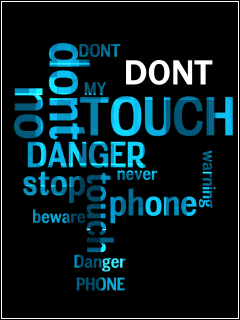
<a target='_blank' title='DON'T TOUCH MY PHONE' href='ADDYOURURLHERE'><img src='https://blogger.googleusercontent.com/img/b/R29vZ2xl/AVvXsEjL7STOhgP_MlwszrcyPkDHVQ2MbrK0IqnhEWeqUdmPh5QFbqdXvlGmh-RN3ZVfPR48rBipZUVKAGy1mlpuL1Q1EoHubFlNPI25TJ54PvPhZSqHuM42AYIuIhtbSg-F40KHKgW08aL29bar/s320/58298-dont-touch-my-phone.png' border='0'/></a>
This free script provided by
JavaScript Kit
 RSS Posts
RSS Posts View my profile
View my profile Photos
Photos
 twitter
twitter facebook
facebook
0 comments:
Of course, you can add various combinations of the above to your comment as long as you place the ending tags in the right locations.
Features:
To add a marquee text type in [ma]Add your text here[/ma]
Of course, you can add various combinations of the above to your comment as long as you place the ending tags in the right locations.
[video=ADD-ENTIRE-VIDEO-URL-THAT-YOU-VIEW-ON-THE-WATCH-PAGE-ON-YOUTUBE-HERE]
[video=ADD-ENTIRE-VIDEO-URL-THAT-YOU-VIEW-ON-THE-watch?feature=player_detailpage-HERE]