This template needs replacing ASAP
Friday, November 30, 2012 at 2:32 AM
I deeply regret that I need to change the template design for this site. I will not be deleting the blog itself, just changing the way the blog looks with fresh new code. As a result I will be deleting all instances of emoticons to add to the comments, as it is interfering with the scripts I add to posts. The emoticons keep showing up in amongst code for things in posts, and it should not be happening at all.
I'll start by deleting all the emoticon code in my template but if that does not work I will replace the entire template. If that still does not get rid of the emoticons I will unfortunately have to delete this blog and start a new blog. If that should happen I will leave this blog active and have a direct link to my new blog. Sorry for the inconveniences that everyone has come across on this site.
I'll start by deleting all the emoticon code in my template but if that does not work I will replace the entire template. If that still does not get rid of the emoticons I will unfortunately have to delete this blog and start a new blog. If that should happen I will leave this blog active and have a direct link to my new blog. Sorry for the inconveniences that everyone has come across on this site.
Subscribe to:
Post Comments (Atom)
Scrollbox codes
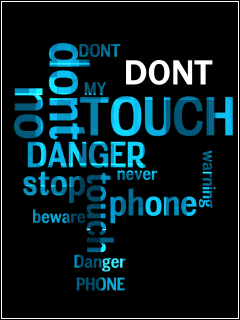
<a target='_blank' title='DON'T TOUCH MY PHONE' href='ADDYOURURLHERE'><img src='https://blogger.googleusercontent.com/img/b/R29vZ2xl/AVvXsEjL7STOhgP_MlwszrcyPkDHVQ2MbrK0IqnhEWeqUdmPh5QFbqdXvlGmh-RN3ZVfPR48rBipZUVKAGy1mlpuL1Q1EoHubFlNPI25TJ54PvPhZSqHuM42AYIuIhtbSg-F40KHKgW08aL29bar/s320/58298-dont-touch-my-phone.png' border='0'/></a>
This free script provided by
JavaScript Kit
 RSS Posts
RSS Posts View my profile
View my profile Photos
Photos
 twitter
twitter facebook
facebook
0 comments:
Of course, you can add various combinations of the above to your comment as long as you place the ending tags in the right locations.
Features:
To add a marquee text type in [ma]Add your text here[/ma]
Of course, you can add various combinations of the above to your comment as long as you place the ending tags in the right locations.
[video=ADD-ENTIRE-VIDEO-URL-THAT-YOU-VIEW-ON-THE-WATCH-PAGE-ON-YOUTUBE-HERE]
[video=ADD-ENTIRE-VIDEO-URL-THAT-YOU-VIEW-ON-THE-watch?feature=player_detailpage-HERE]